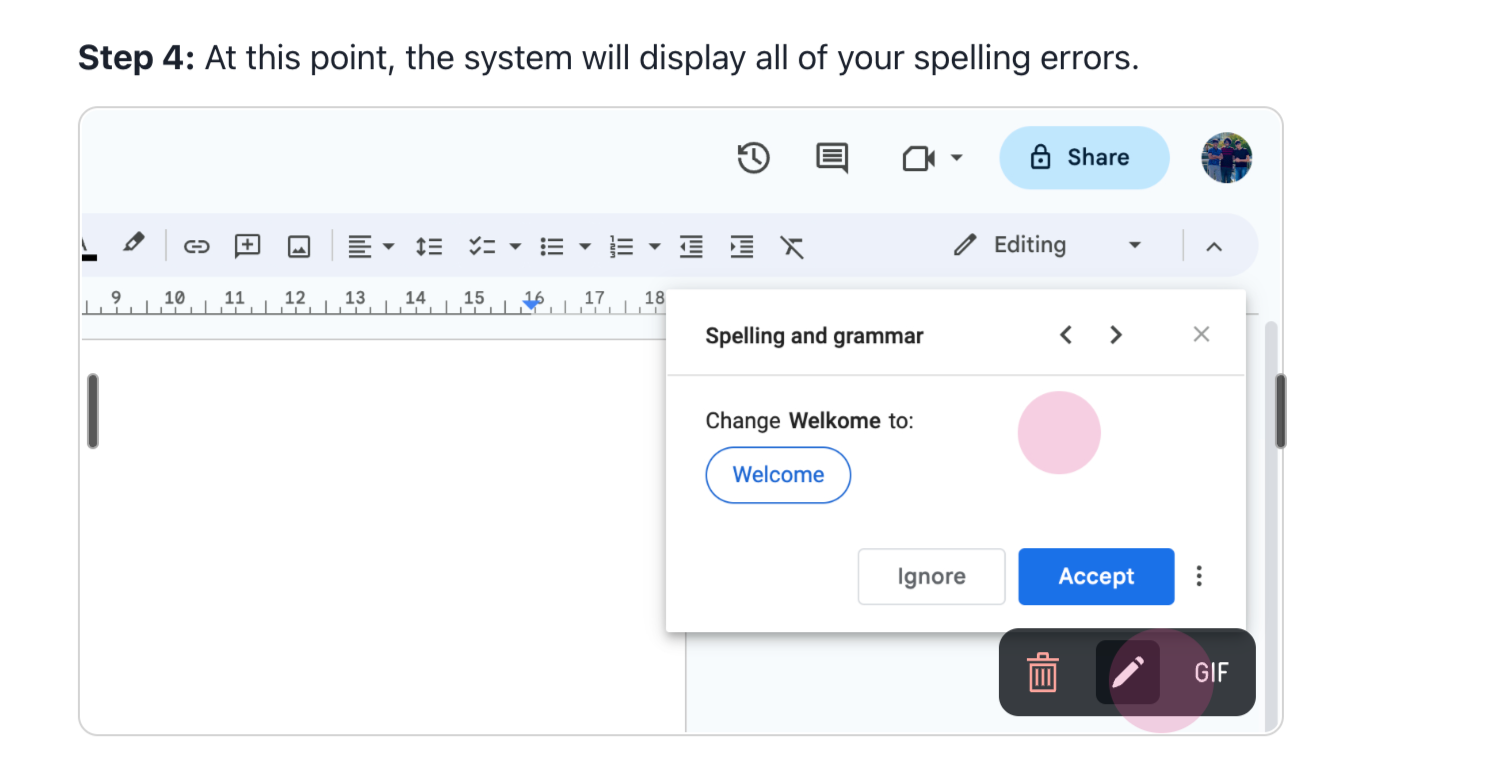Follow these steps to blur sensitive information in your screenshots:
Begin by selecting the screenshot that contains the sensitive information.
Click on the pen icon located at the bottom-right corner of the selected
screenshot. 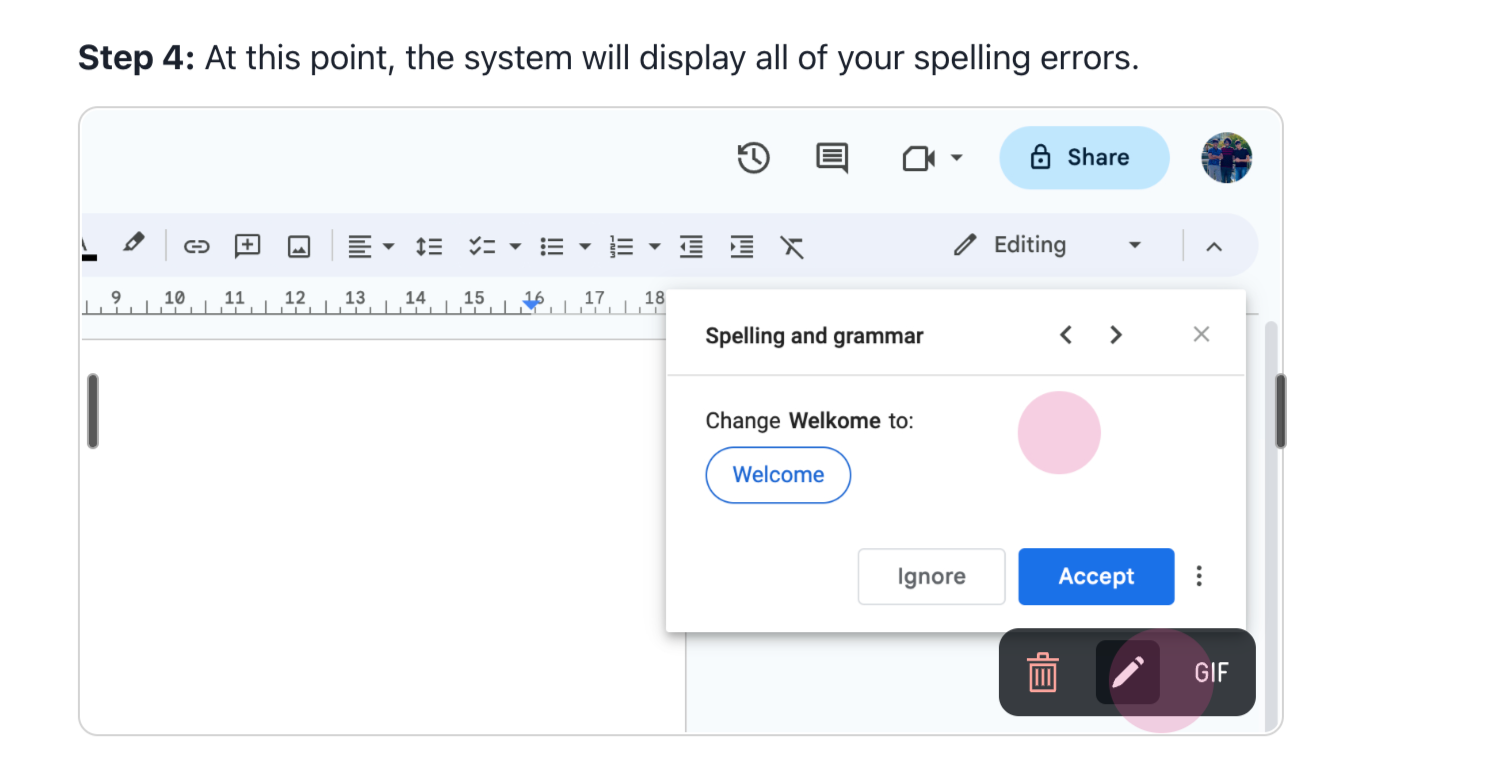
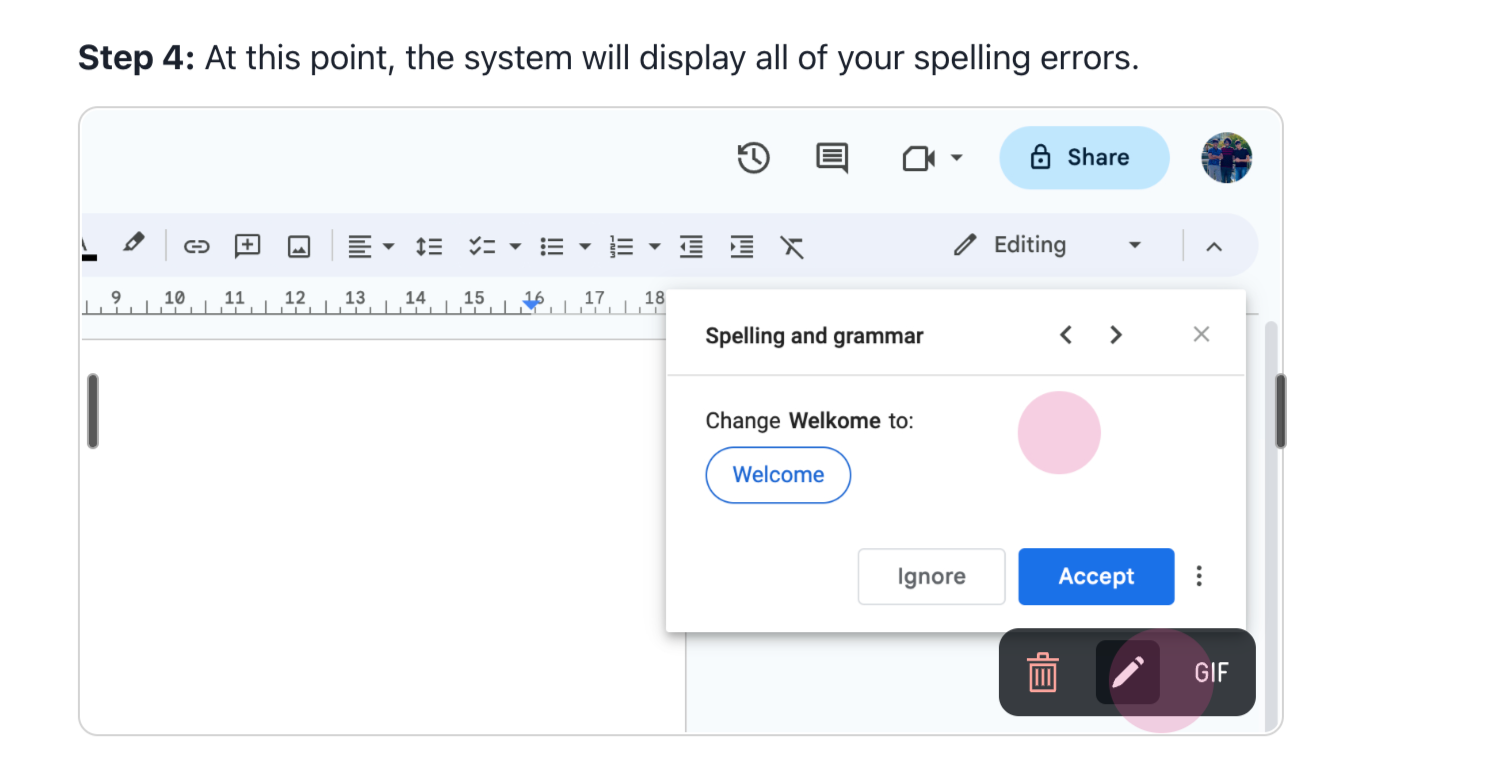
Learn how to blur sensitive data within screenshots in text articles on Clueso