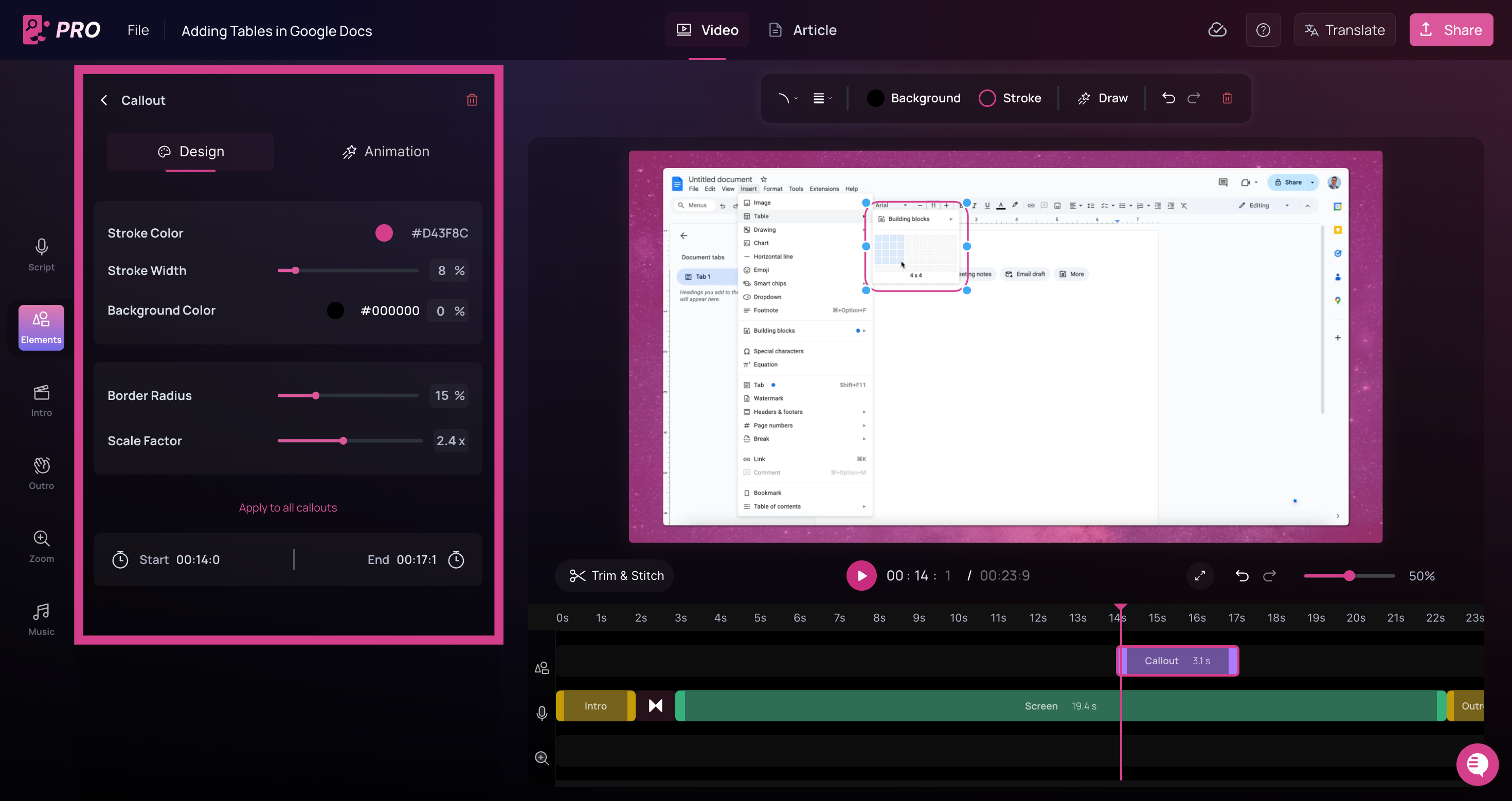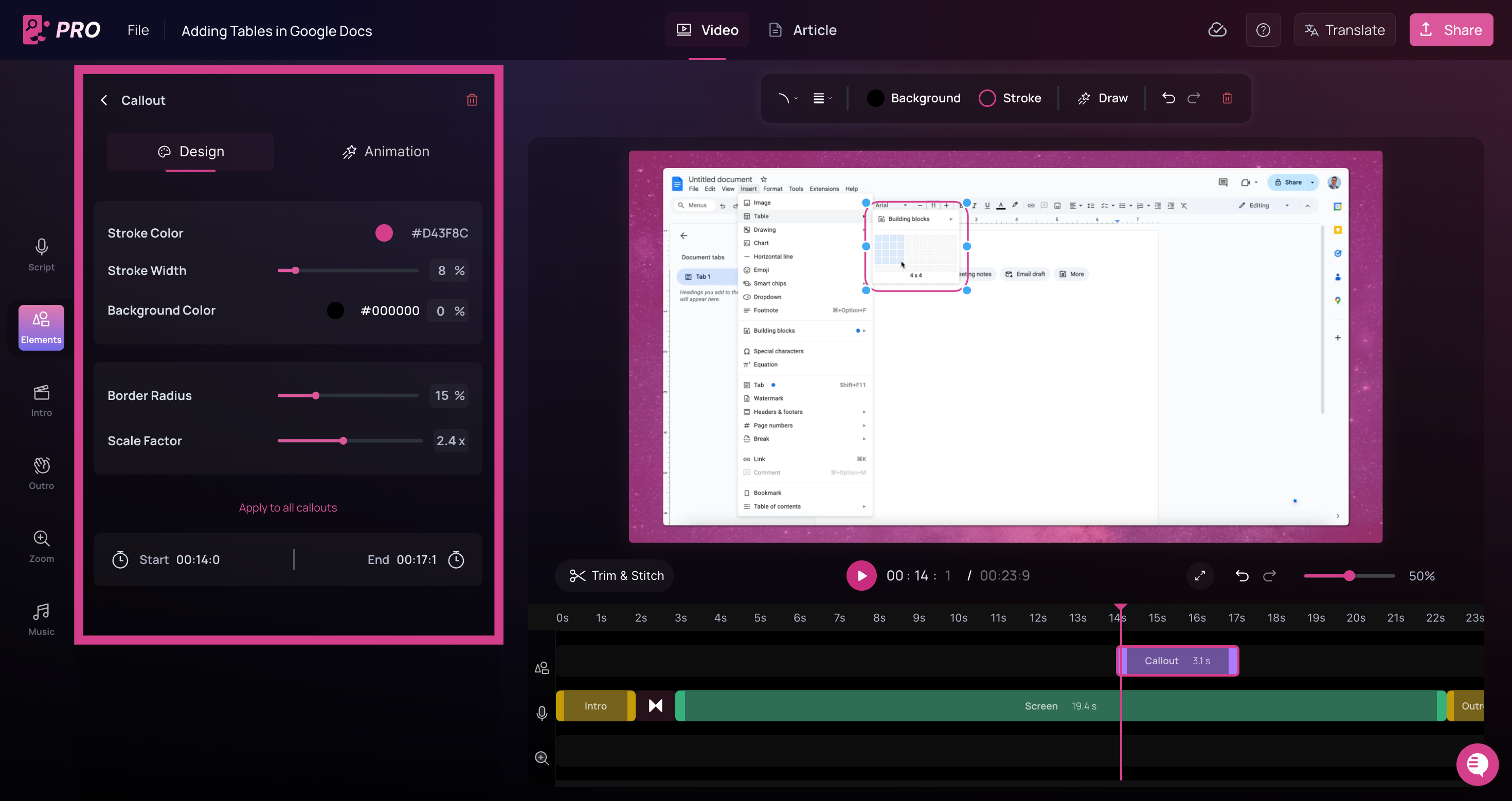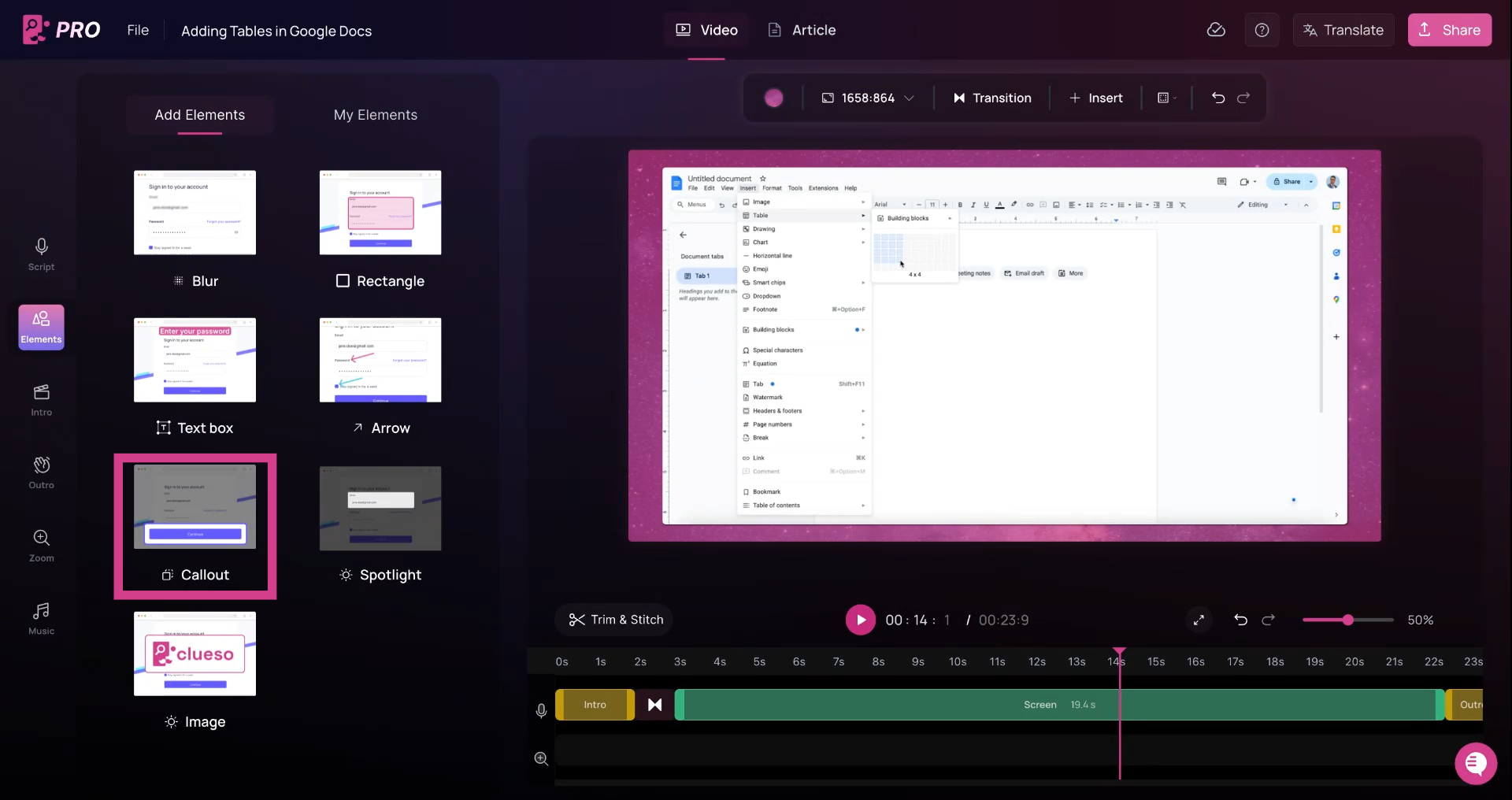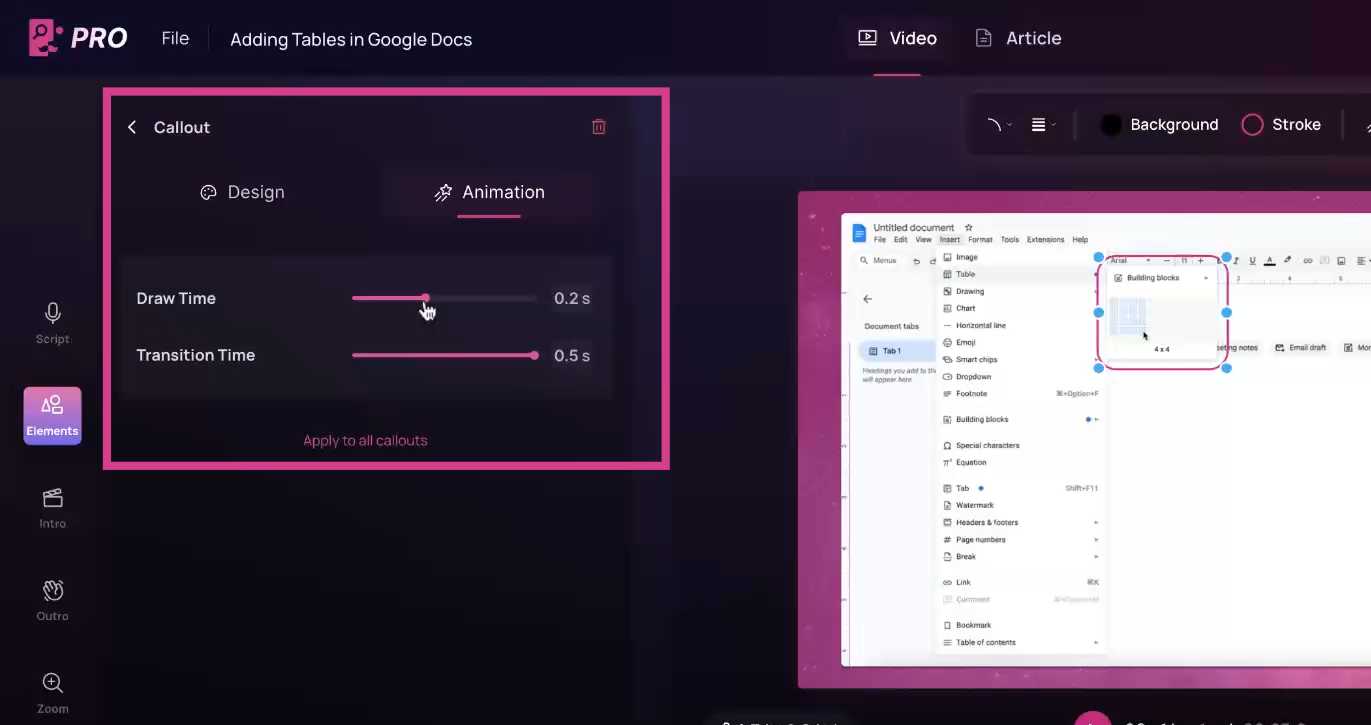Move your cursor to the desired position on the timeline where you want to
add a callout, then navigate to the Elements option on the left menu.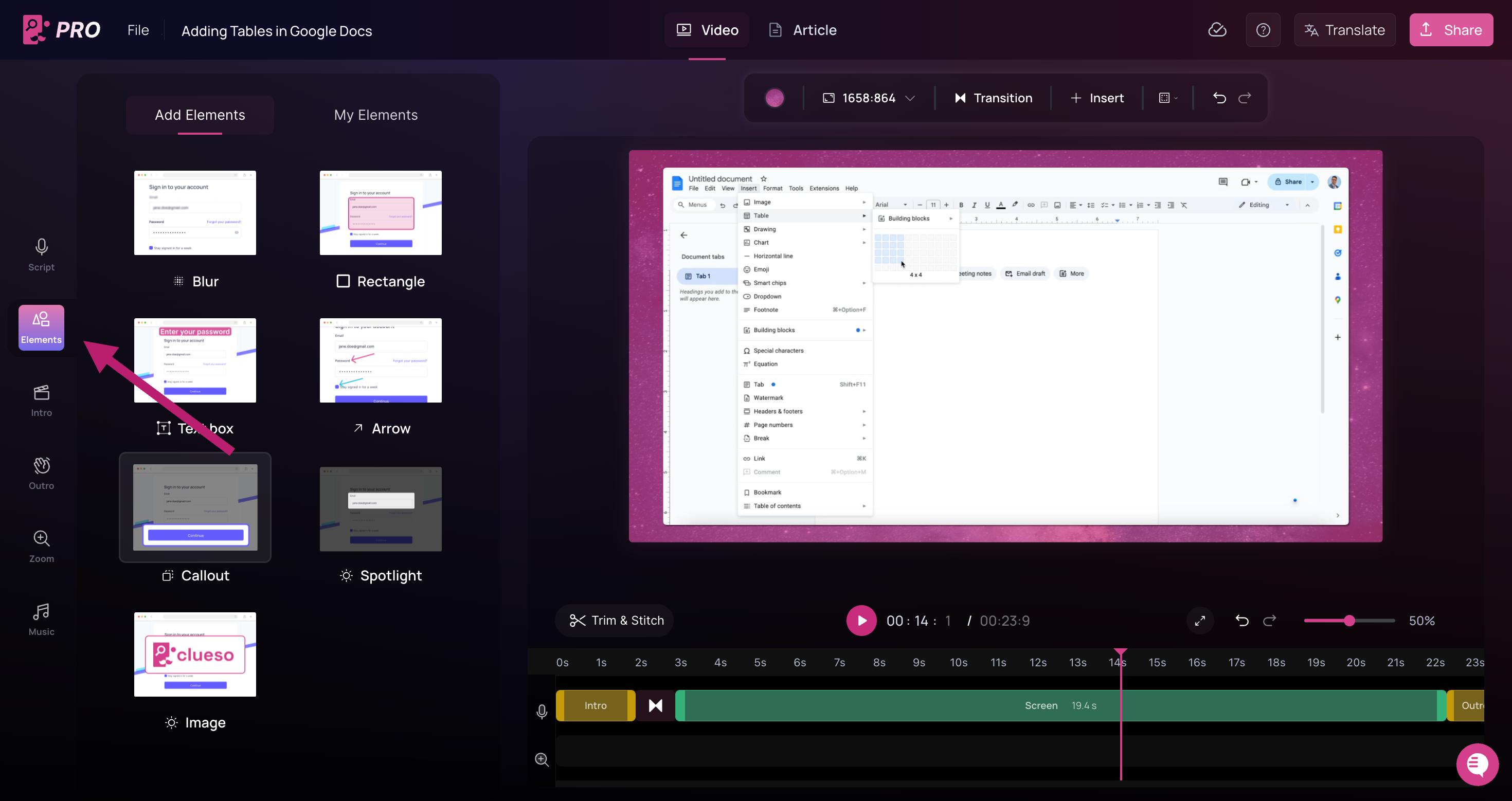
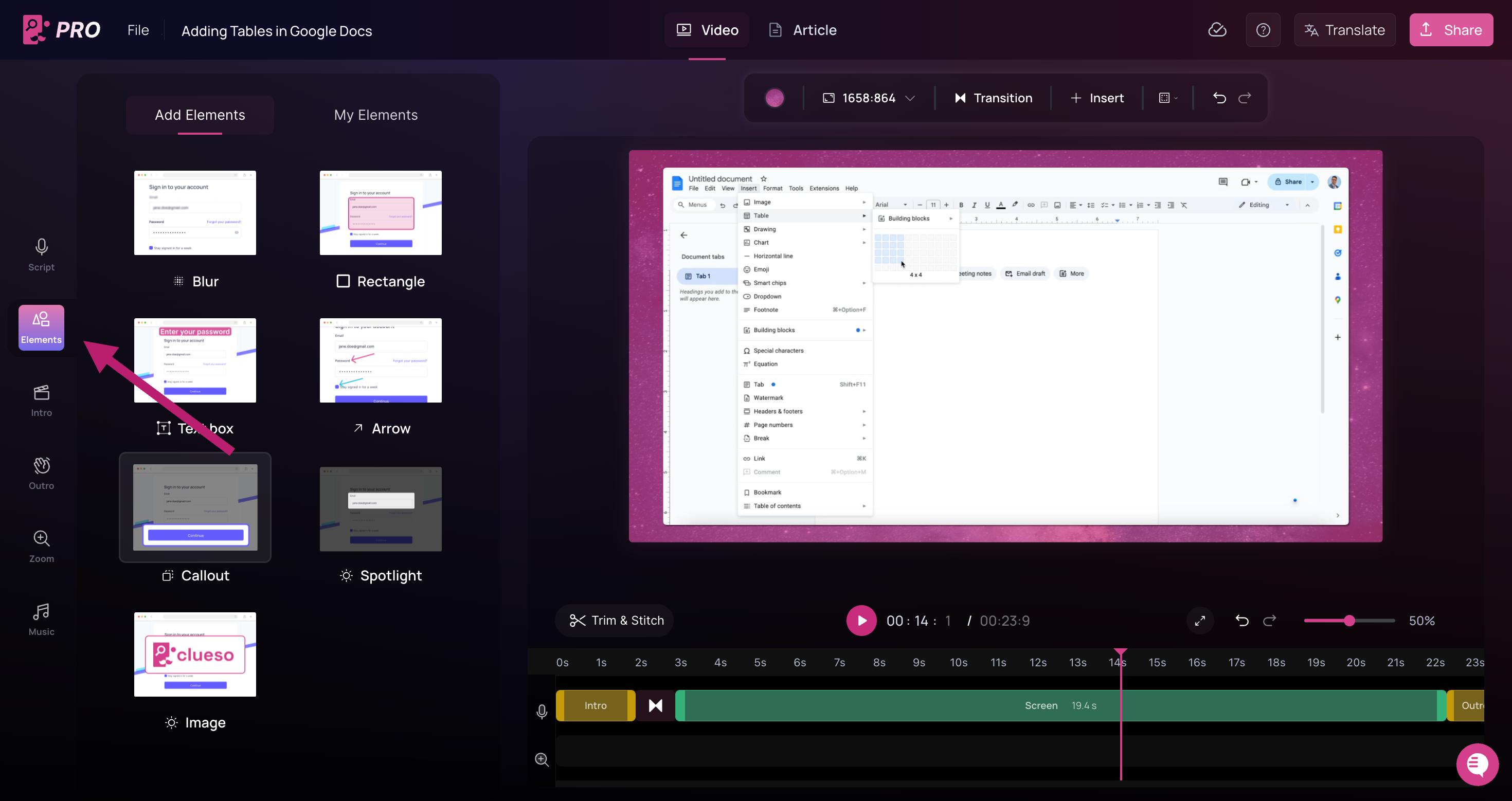
Click on the element to access the callout settings. Modify the stroke
color, stroke width, background color, border radius, and scale factor as
per your requirements.