This guide shows you how to break long videos into smaller, bite-sized clips using Clueso. Follow these steps to split your videos:
Click on the Cuts button on the home screen. Upload your long video recording, then click Make Cuts.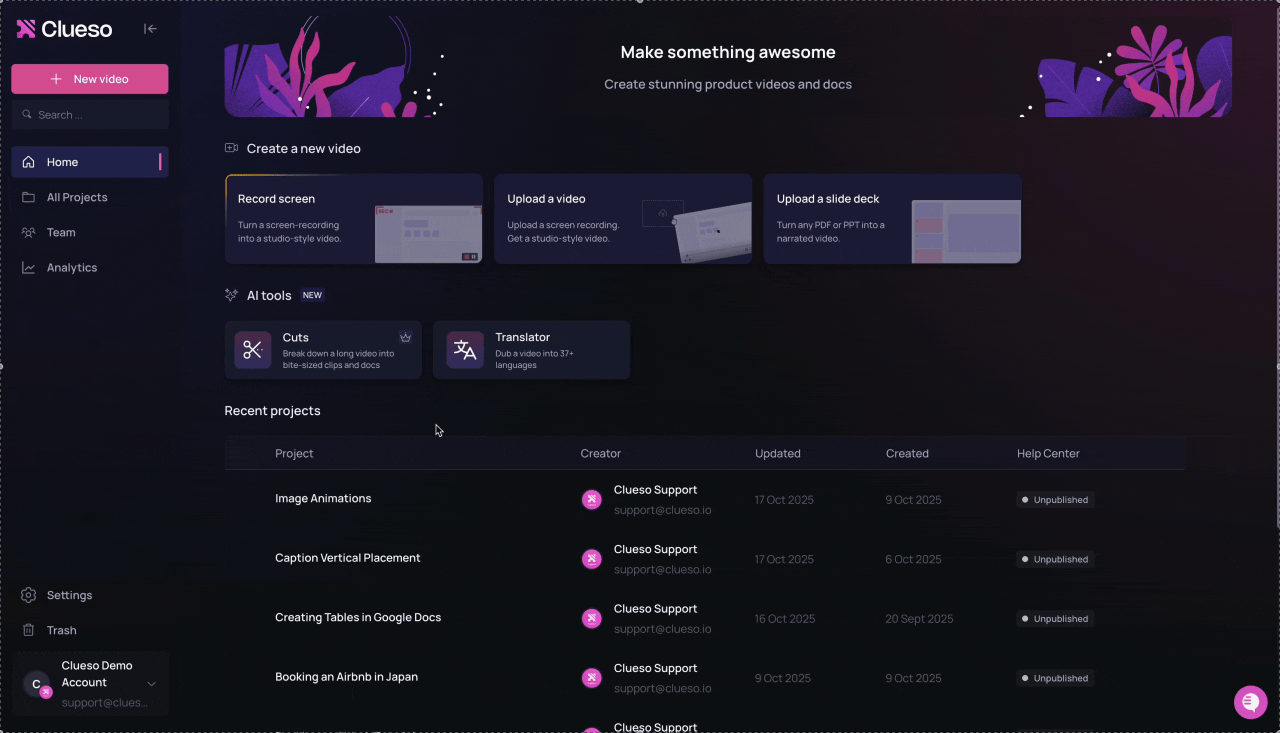
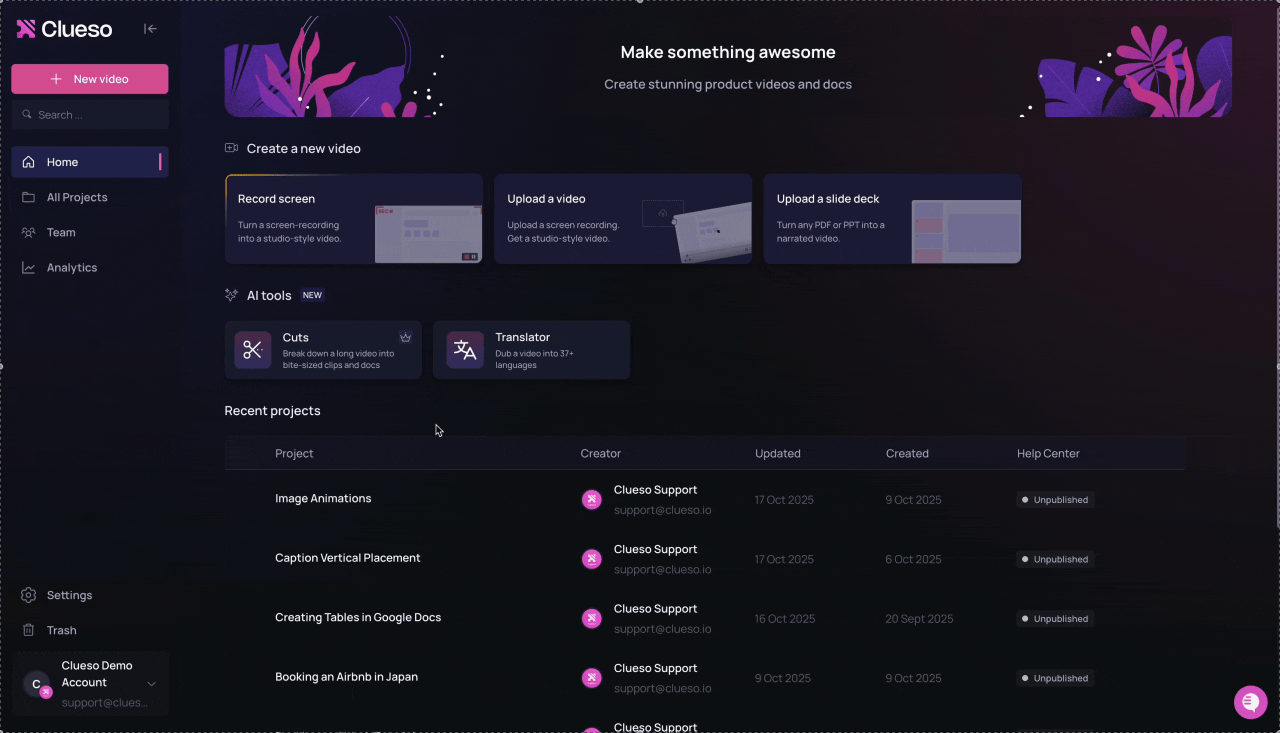
Wait for the chat interface to open. Here, give instructions to Clueso on how to split the video. You can either:
- Type your instructions directly into the chat
-
Select from preset prompts by clicking the button below the chat
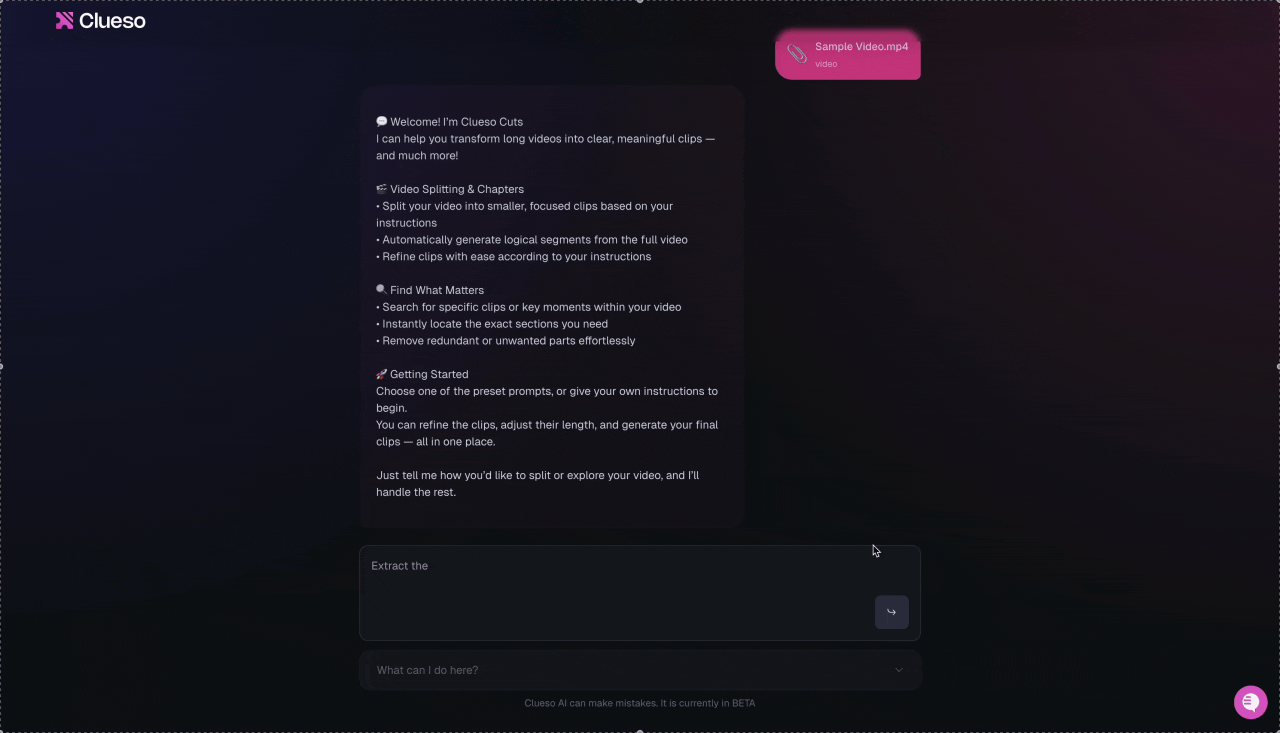
Review the breakdown of each clip Clueso generates. Each clip shows:
- Title – a clear name describing the clip’s content
- Description – a short summary of the clip
-
Duration – timestamps from the original video
.png?fit=max&auto=format&n=FDjd9vxorUtiIOjy&q=85&s=a6afdf4a5e5b580e2d350e09d9d74dd8)
This feature is available only for Enterprise plan users. If you’d like to access it, fill out this form.
.png?fit=max&auto=format&n=FDjd9vxorUtiIOjy&q=85&s=2f19506e99fac4198582accaa5b85f1f)