1
Choose a language
Click on the Translate button.Search for the language you want your project in, and click Translate to begin converting your project.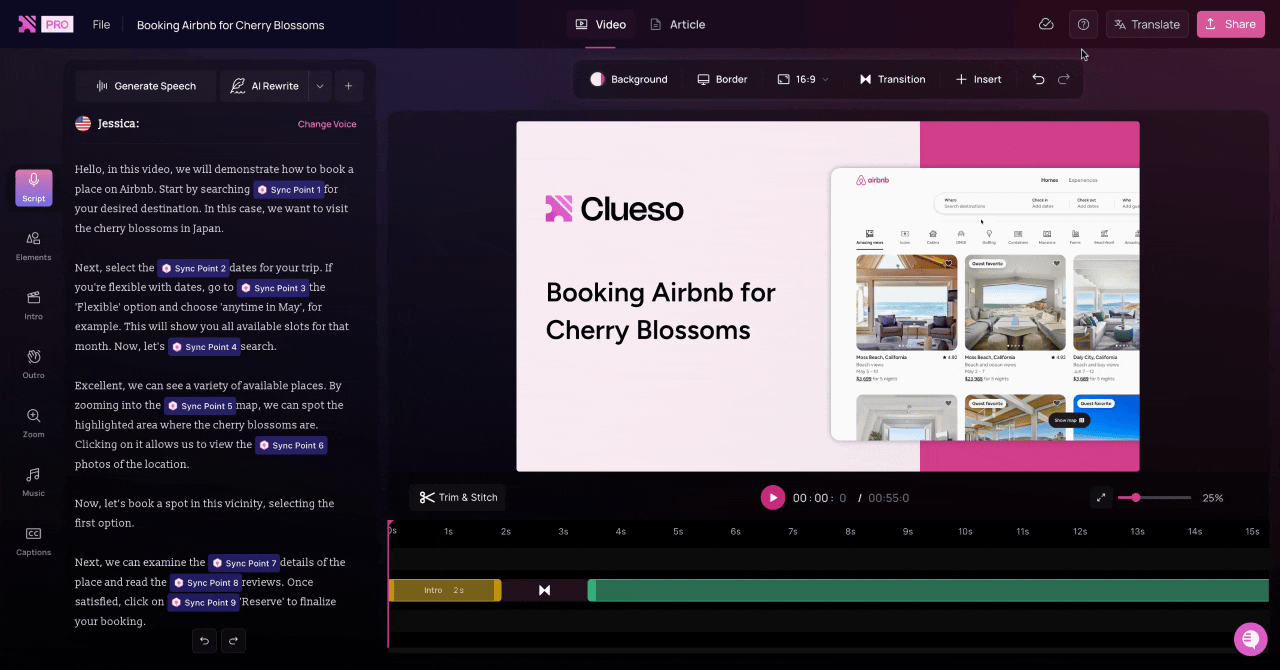
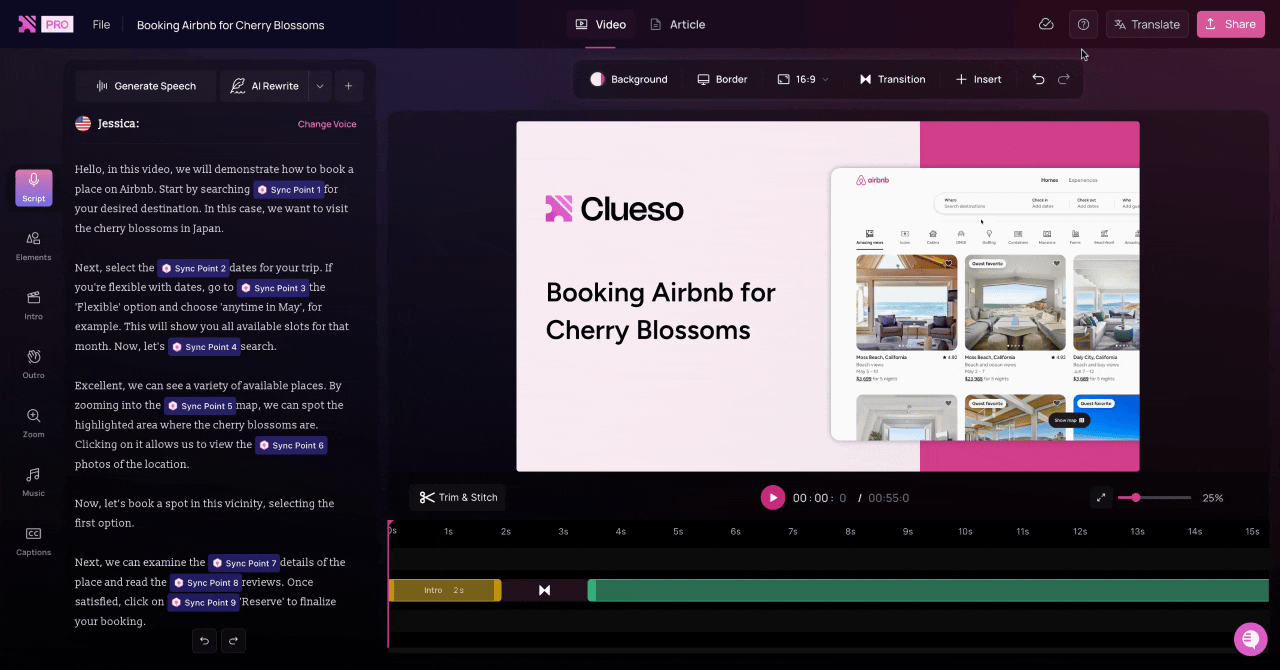
2
Generate the translated project
Clueso will create a translated copy of your project in a new browser tab. Both the video script and the article text will appear in the language you selected.Choose a voice in that language and click Generate Speech to produce your voiceover. Once generated, your translated project is ready to share.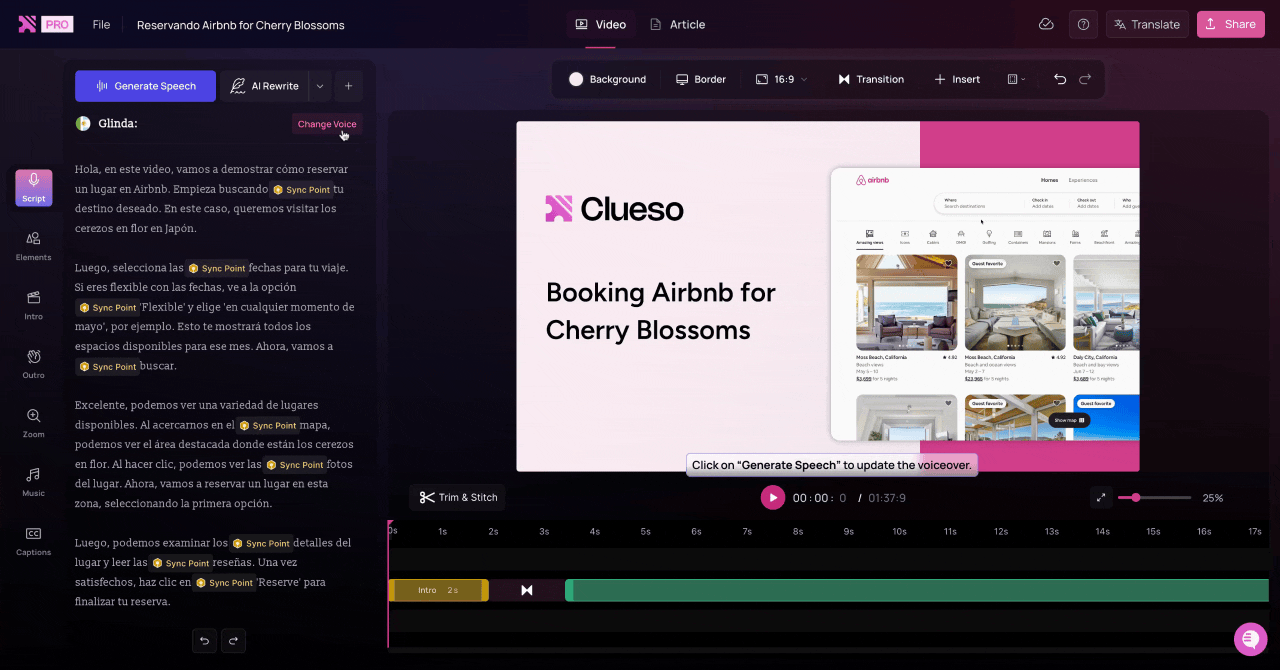
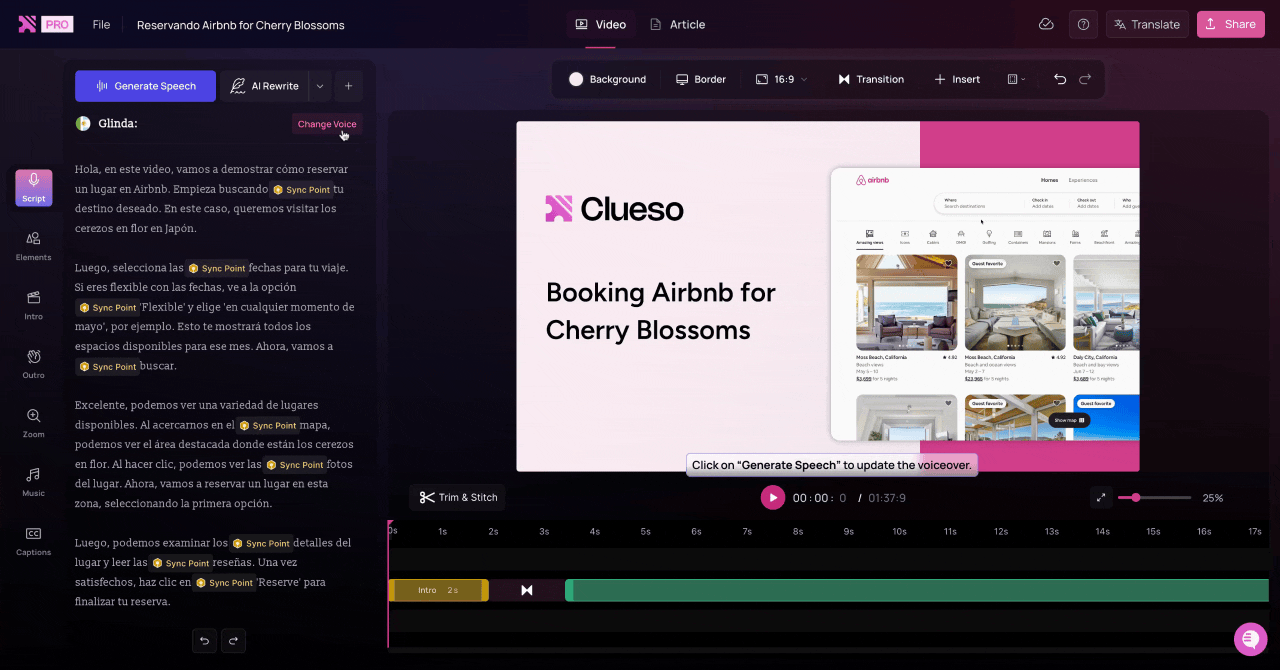
🇬🇧 English (UK), 🇨🇿 Czech, 🇩🇰 Danish, 🇳🇱 Dutch, 🇫🇮 Finnish, 🇫🇷 French, 🇩🇪 German, 🇬🇷 Greek, 🇭🇺 Hungarian, 🇮🇹 Italian, 🇳🇴 Norwegian, 🇵🇱 Polish, 🇵🇹 Portuguese, 🇷🇺 Russian, 🇪🇸 Spanish, 🇸🇪 Swedish, 🇺🇦 Ukrainian
Americas:
🇺🇸 English (US), 🇪🇸 Spanish (Latam), 🇧🇷 Portuguese (Brazil), 🇨🇦 French (Canada)
Asia:
🇨🇳 Chinese, 🇵🇭 Filipino, 🇮🇩 Indonesian, 🇯🇵 Japanese, 🇰🇷 Korean, 🇲🇾 Malay, 🇹🇭 Thai, 🇻🇳 Vietnamese
India:
🇮🇳 Bengali, 🇮🇳 Gujarati, 🇮🇳 Hindi, 🇮🇳 Kannada, 🇮🇳 Malayalam, 🇮🇳 Marathi, 🇮🇳 Punjabi, 🇮🇳 Tamil, 🇮🇳 Telugu
Middle East:
🇦🇪 Arabic, 🇮🇱 Hebrew, 🇹🇷 Turkish If you’re looking to localize your content into any of these languages, Clueso has you covered.
FAQs
Can I just change the voice to another language without translating the script?
Can I just change the voice to another language without translating the script?
No. If you try to select a voice in another language without translating
your script first, the speech generation will fail. To generate audio
correctly in another language, you must first click the Translate button
to convert your script.
Does translating overwrite my original project?
Does translating overwrite my original project?
No. When you translate, Clueso creates a new copy of your project in a
separate tab. Your original project remains unchanged.
Can I edit the translated script?
Can I edit the translated script?
Yes. After translation, you can review and edit the script just like you
would in your original project. This is useful if you want to fine-tune
specific phrases or adjust tone.
Do I need to regenerate speech after translating?
Do I need to regenerate speech after translating?
Yes. Once your project is translated, you’ll need to select a voice in the
target language and click Generate Speech to produce the new voiceover.