Follow these steps to add a screenshot to your article:
1
Position the marker at the point in your article where you want to add the
screenshot. 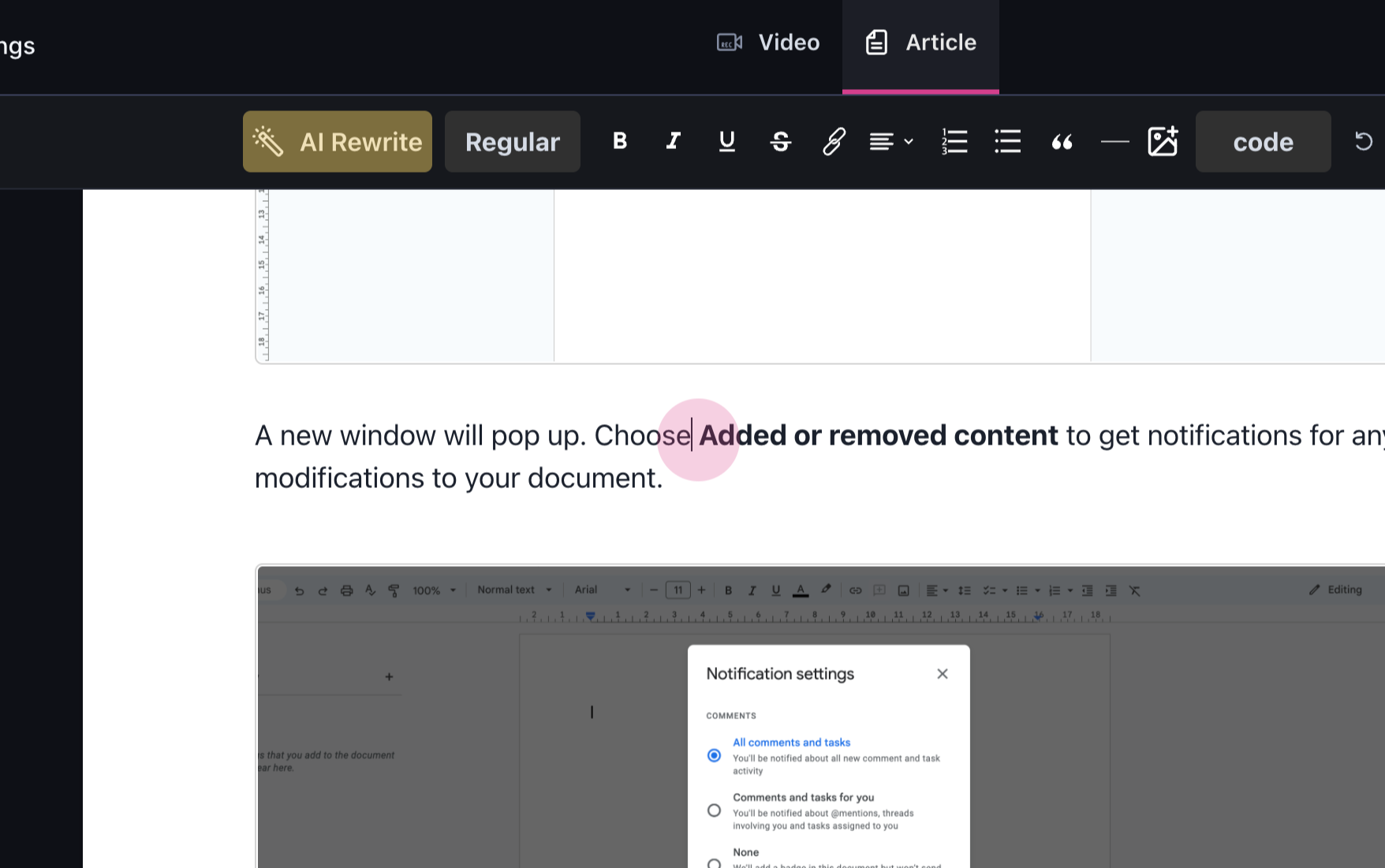
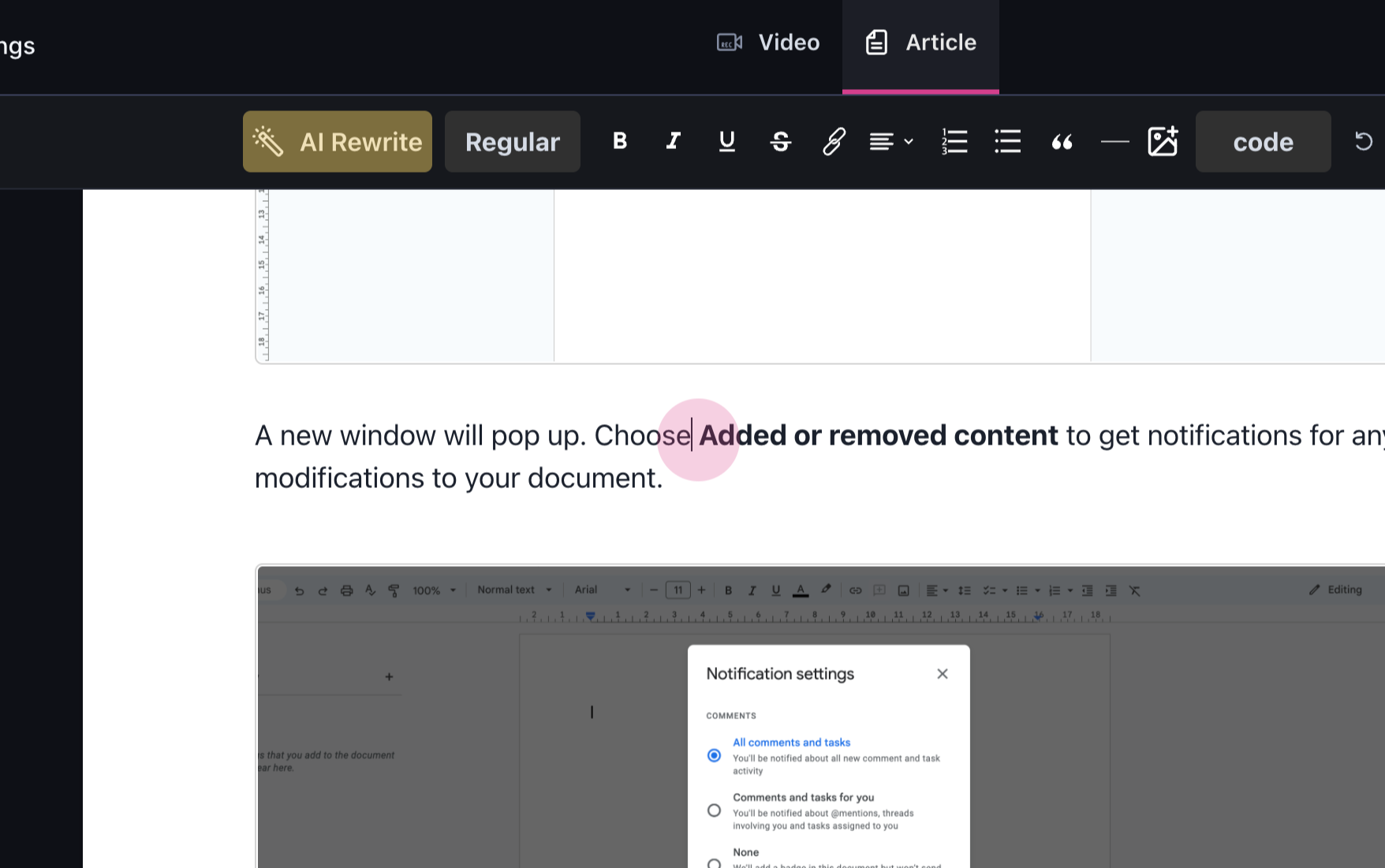
2
Click on the image icon and select Choose from video*.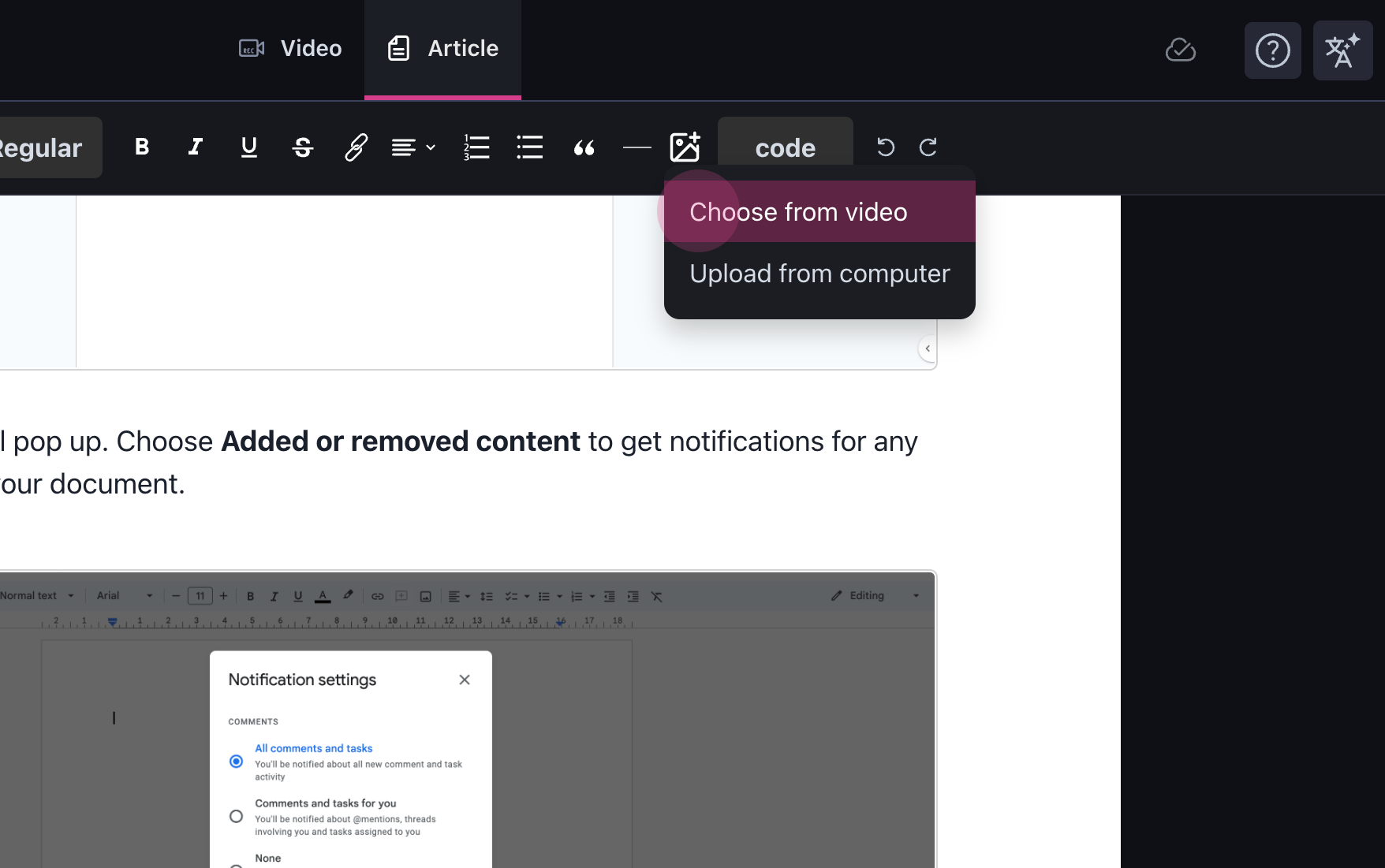
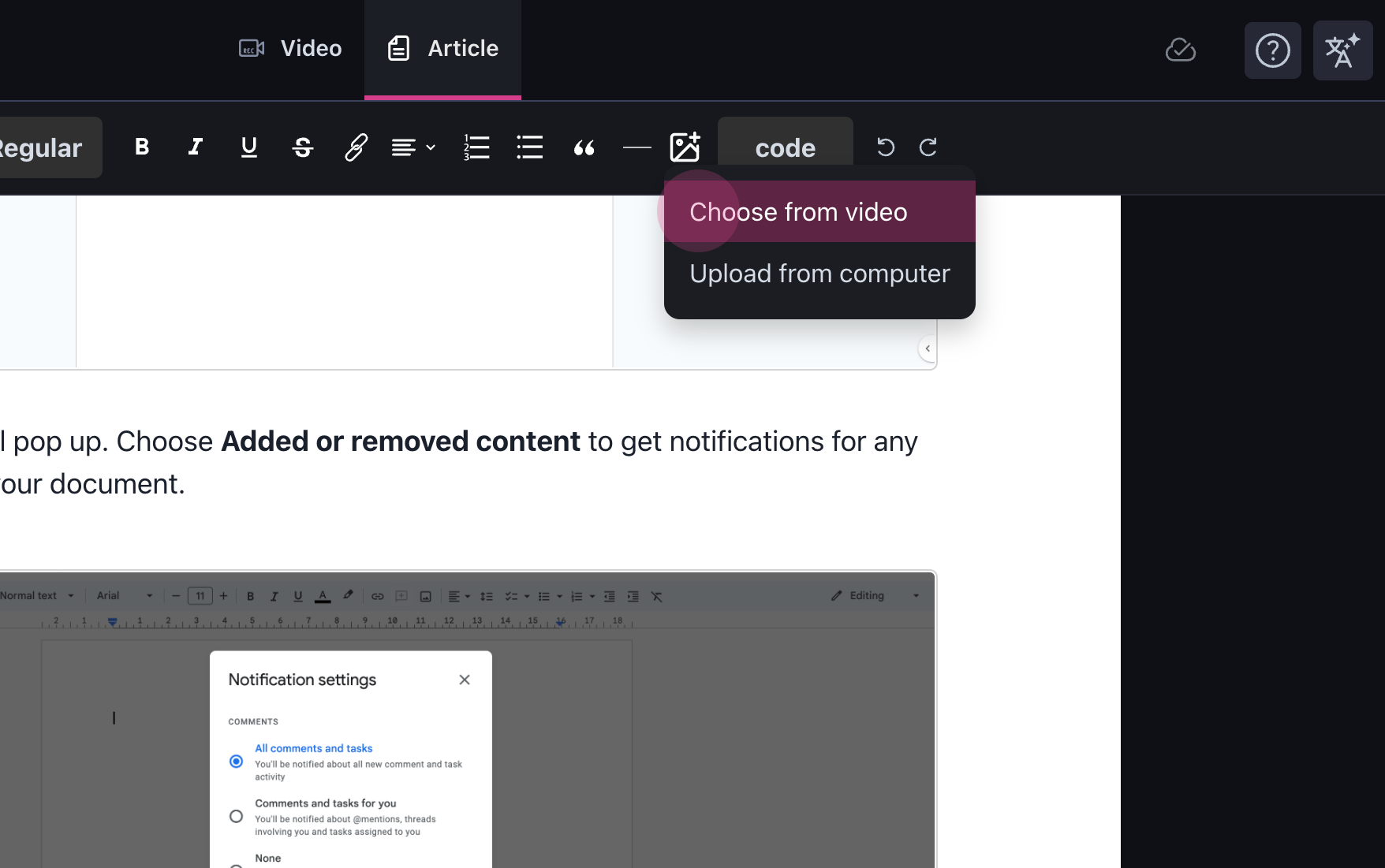
3
Slide to choose a frame from the video.
4
Click Add to insert the screenshot in your article.