1
On the home page, click Upload a video
From the home page, click Upload a video.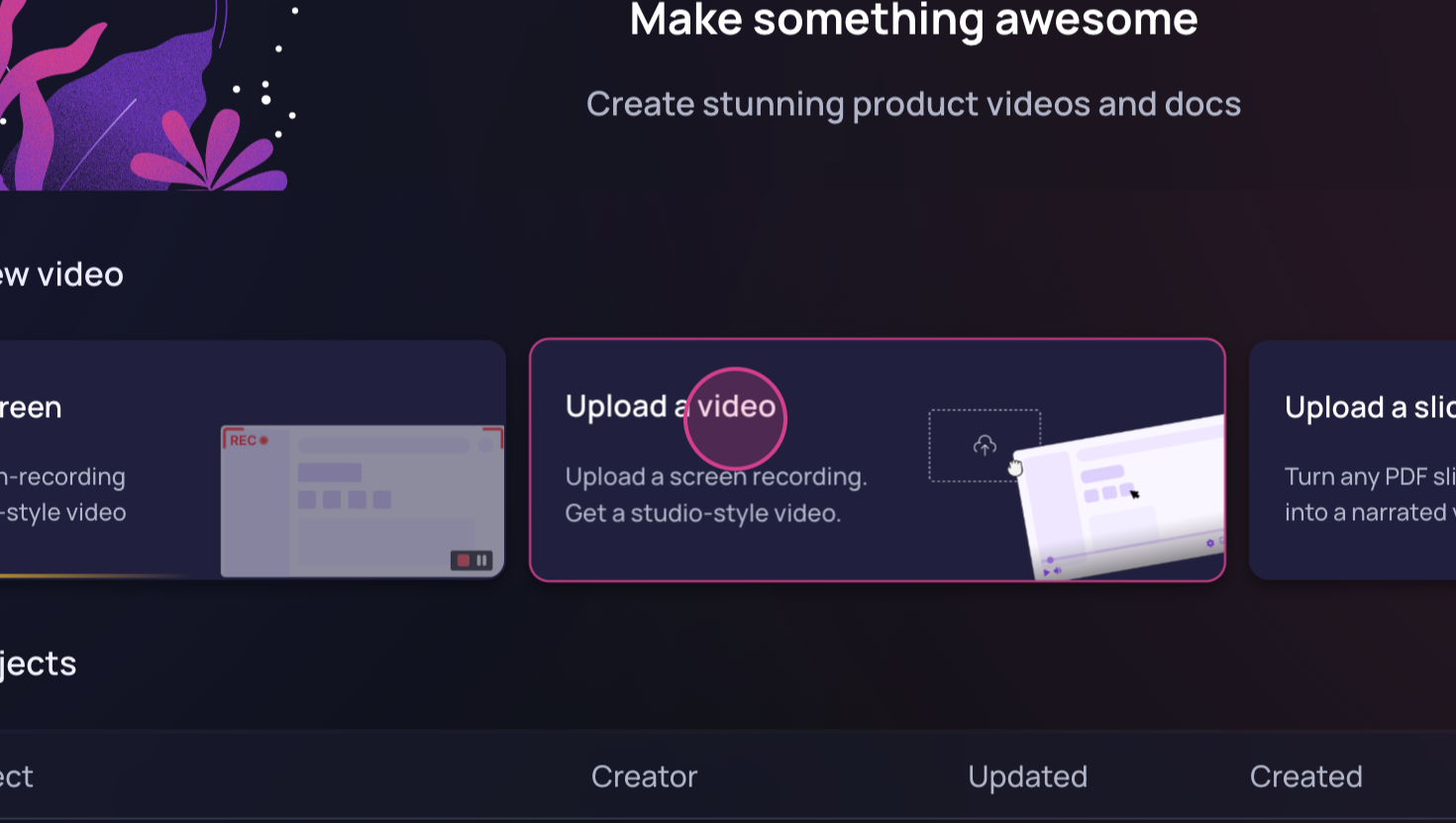
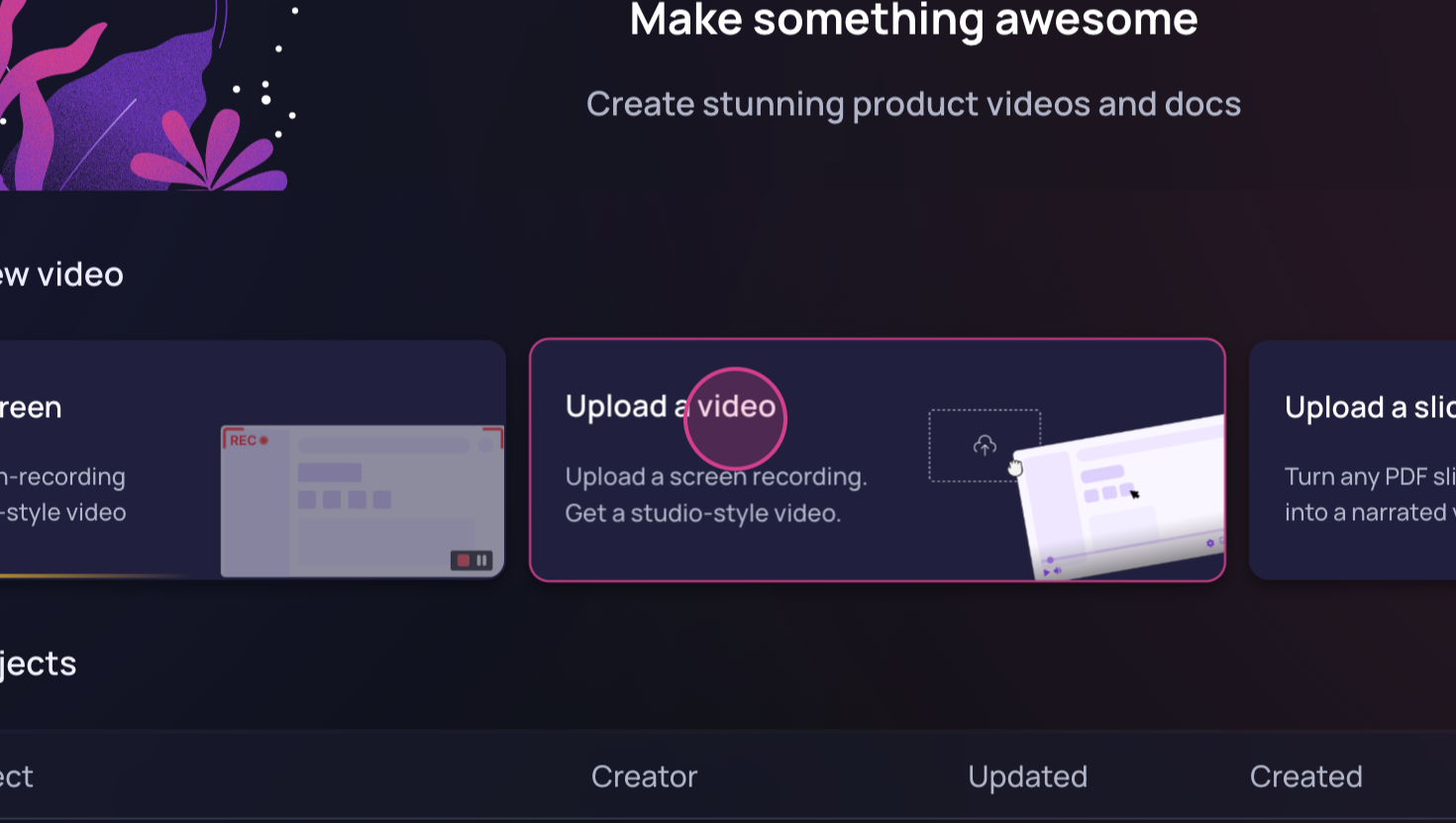
2
Select the input language
Choose the input language of the recording to help Clueso process it
correctly.
3
Click Upload and select the video file
Upload the video file from your device. Common formats like MP4 are supported.
4
Click upload to complete the process
Finally, click Upload to begin processing.
Clueso will handle the rest.
Clueso will handle the rest.
You cannot use the Clueso screen recorder on mobile. Instead, record your mobile screen using your device’s built-in screen recording feature and follow the steps above to upload it into Clueso.