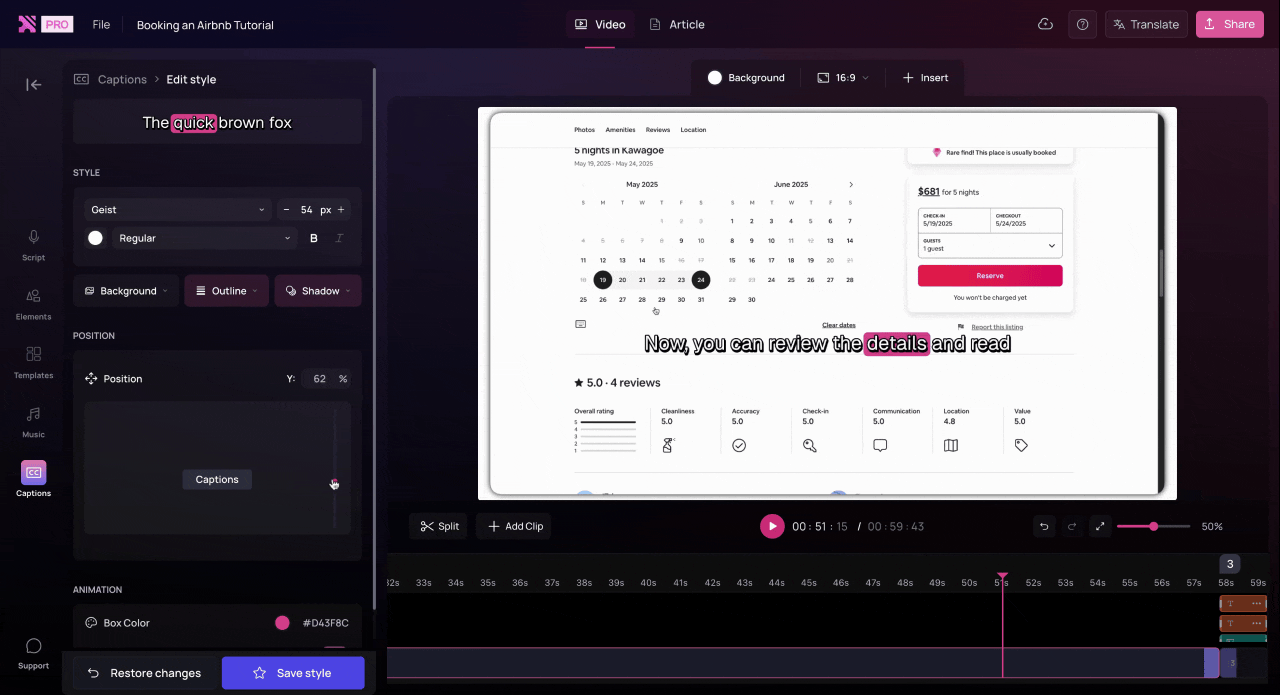Adjusting the caption position applies to the entire video. Once set, your captions will appear in that position throughout the full duration of the video.
Captions
Adjust Caption Position
Learn how to adjust the position of captions in your Clueso videos.
Adjusting the vertical position of captions in Clueso helps you improve readability and ensure they don’t overlap with important on-screen elements. Follow these steps to customize your caption placement quickly.
.png?fit=max&auto=format&n=bE-lYIPMaoCxMlxt&q=85&s=f3d8f0497f01fab050dd452f042e542a)