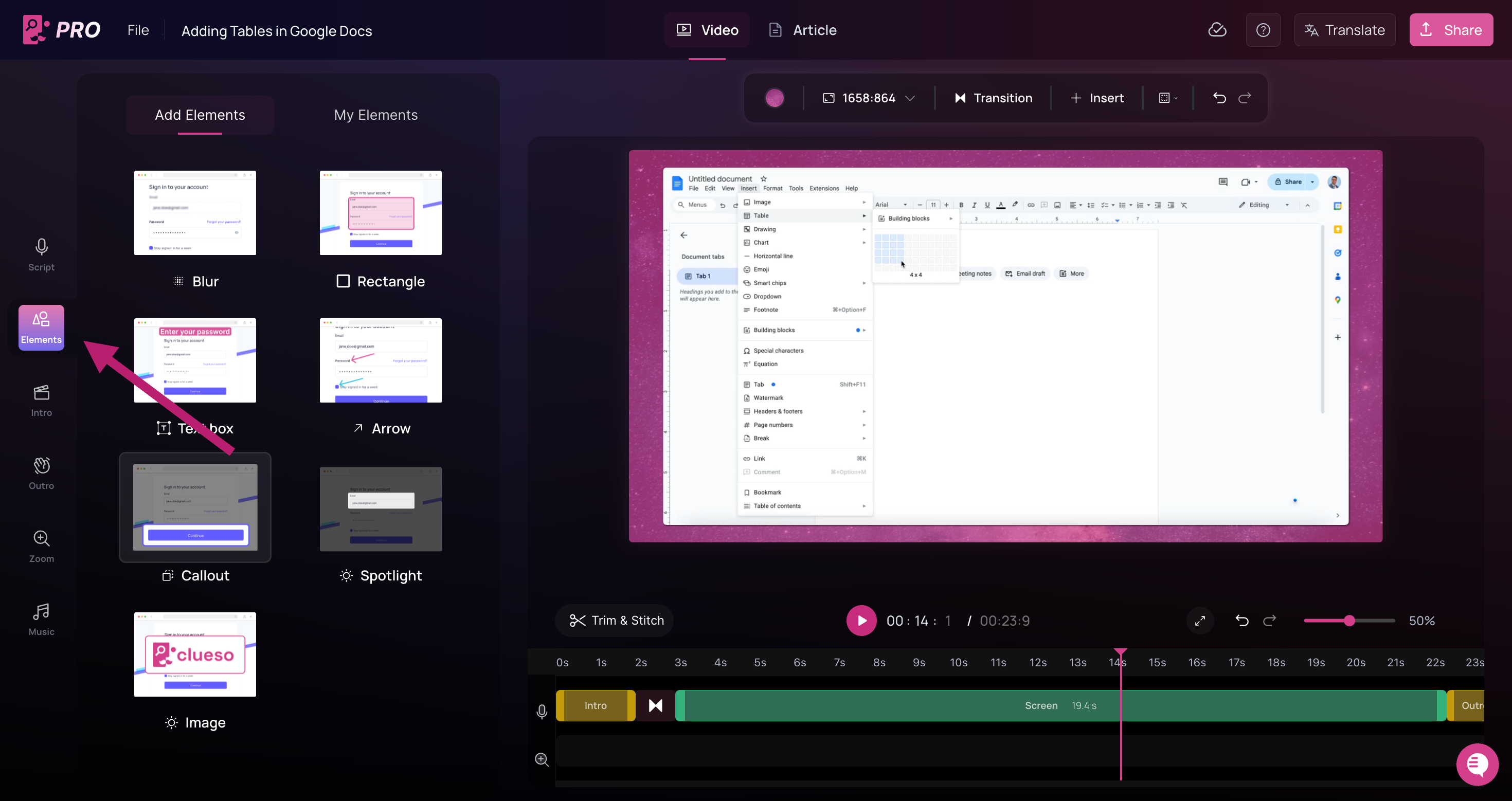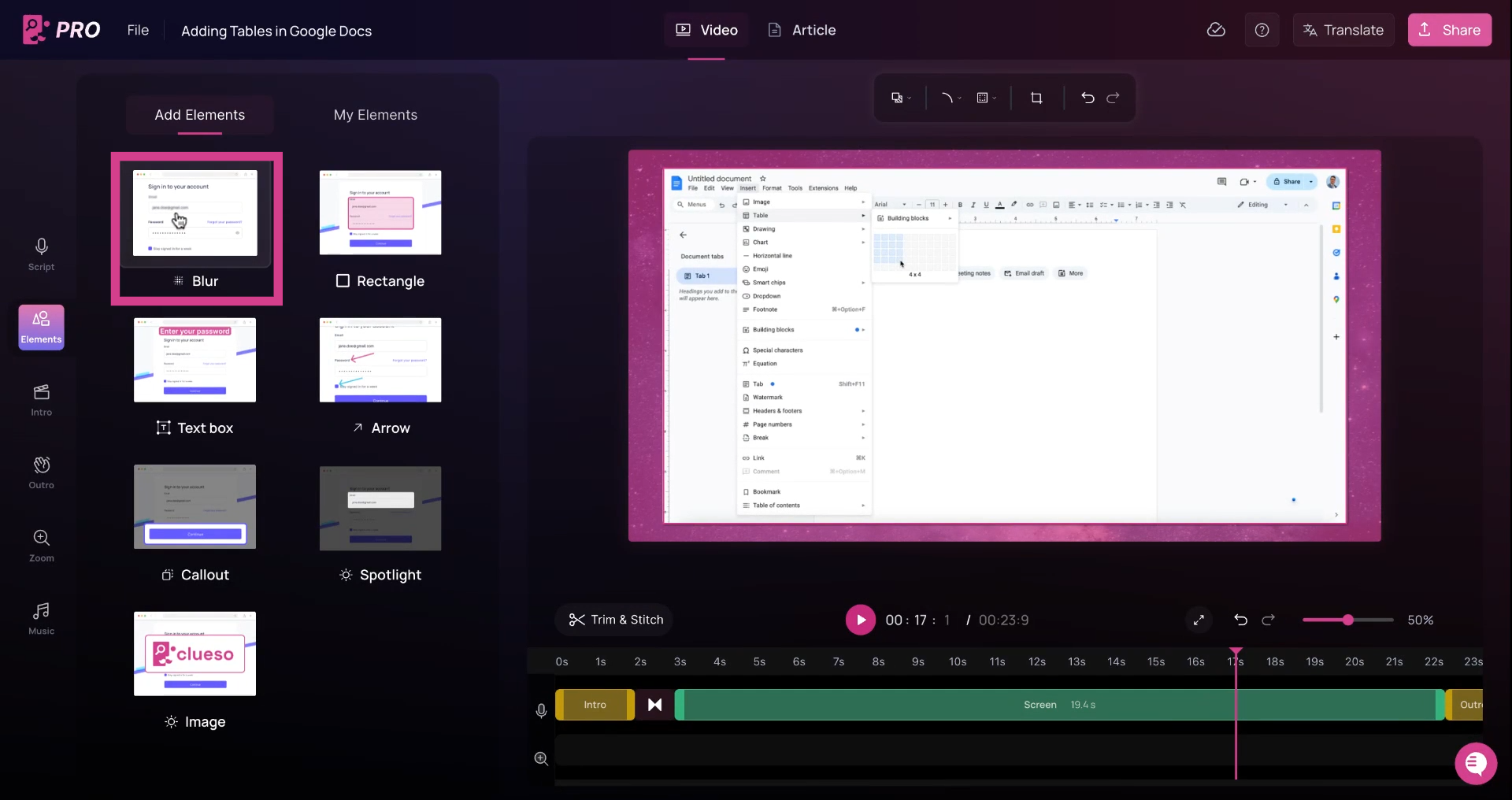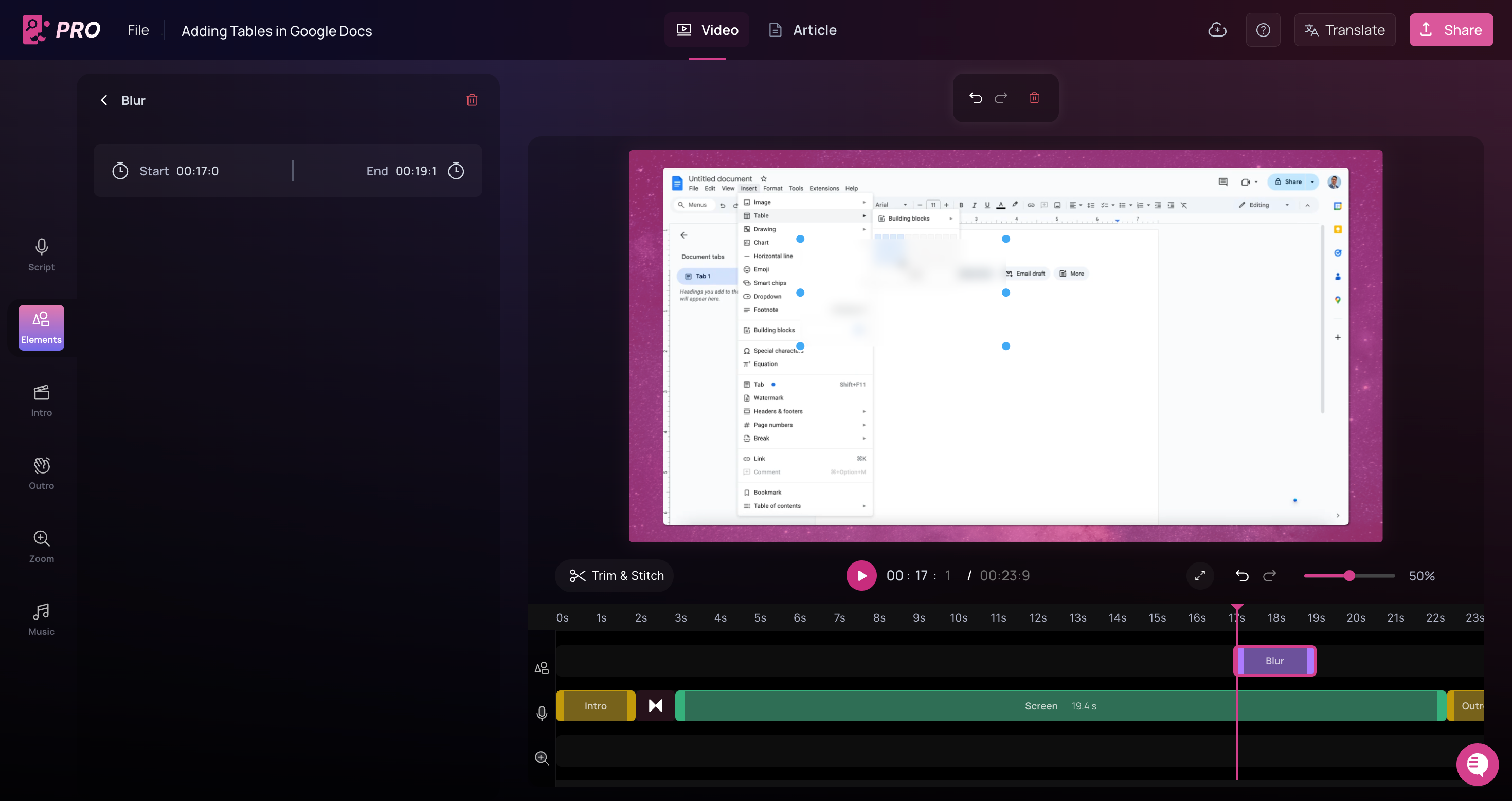Blur
Blur
Learn how to add and customize blur effects to obscure or soften areas in your videos
Blur effects allow you to soften or obscure specific areas of your video, useful for hiding sensitive information or creating artistic effects.
Follow these steps to add a blur effect to your video: